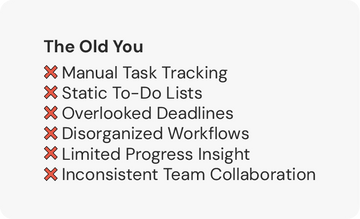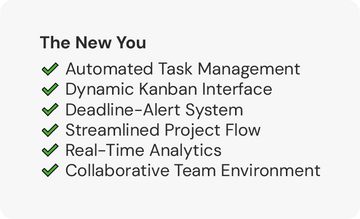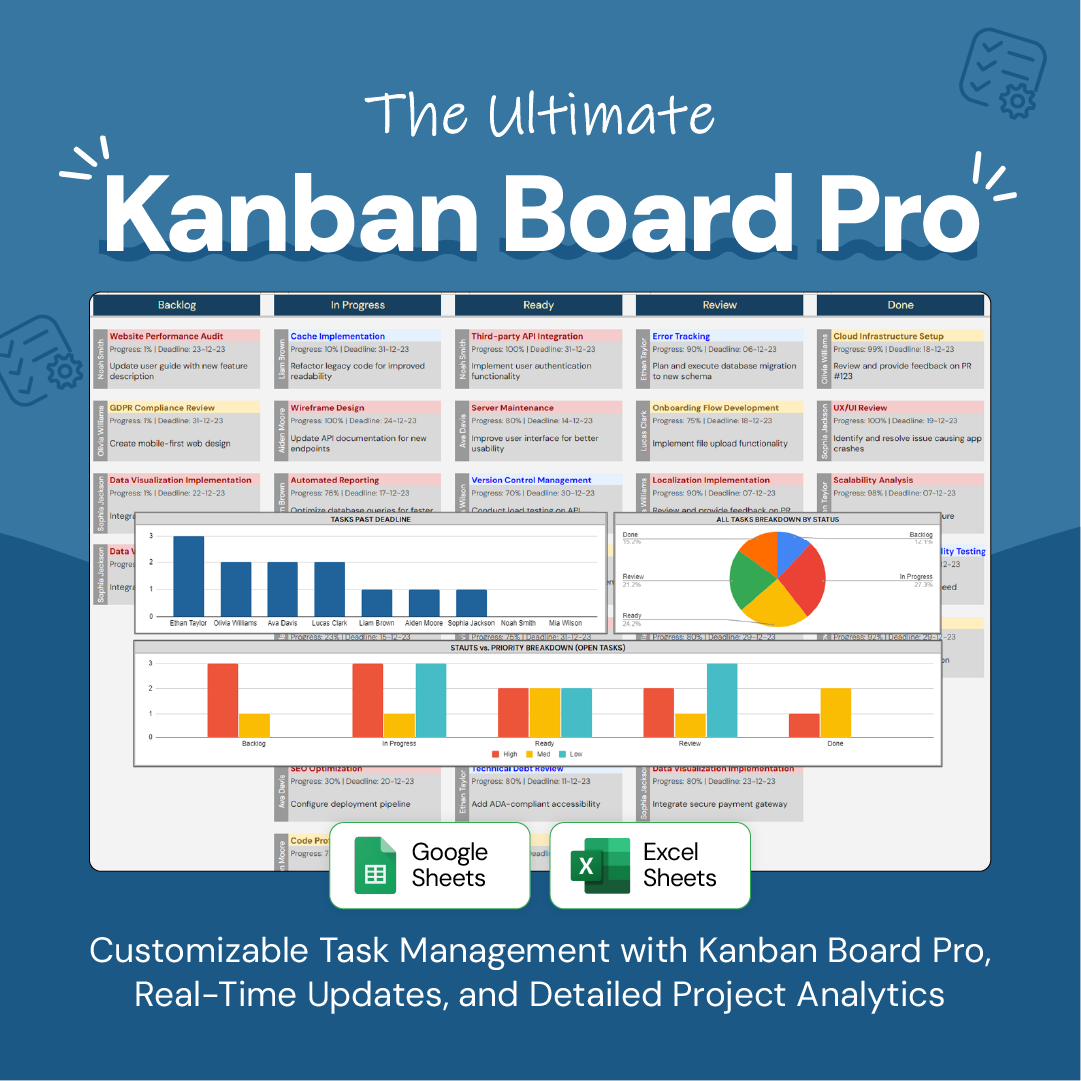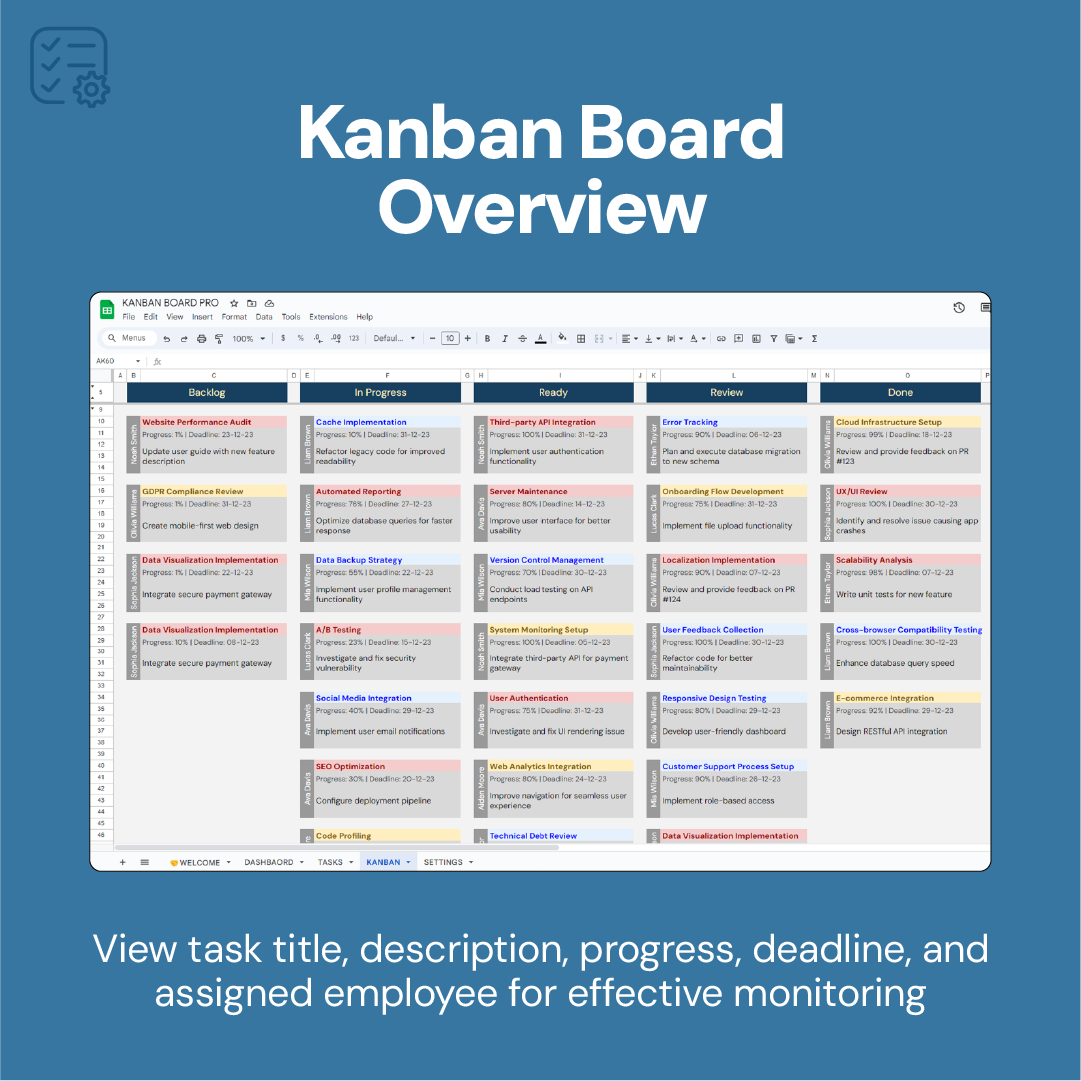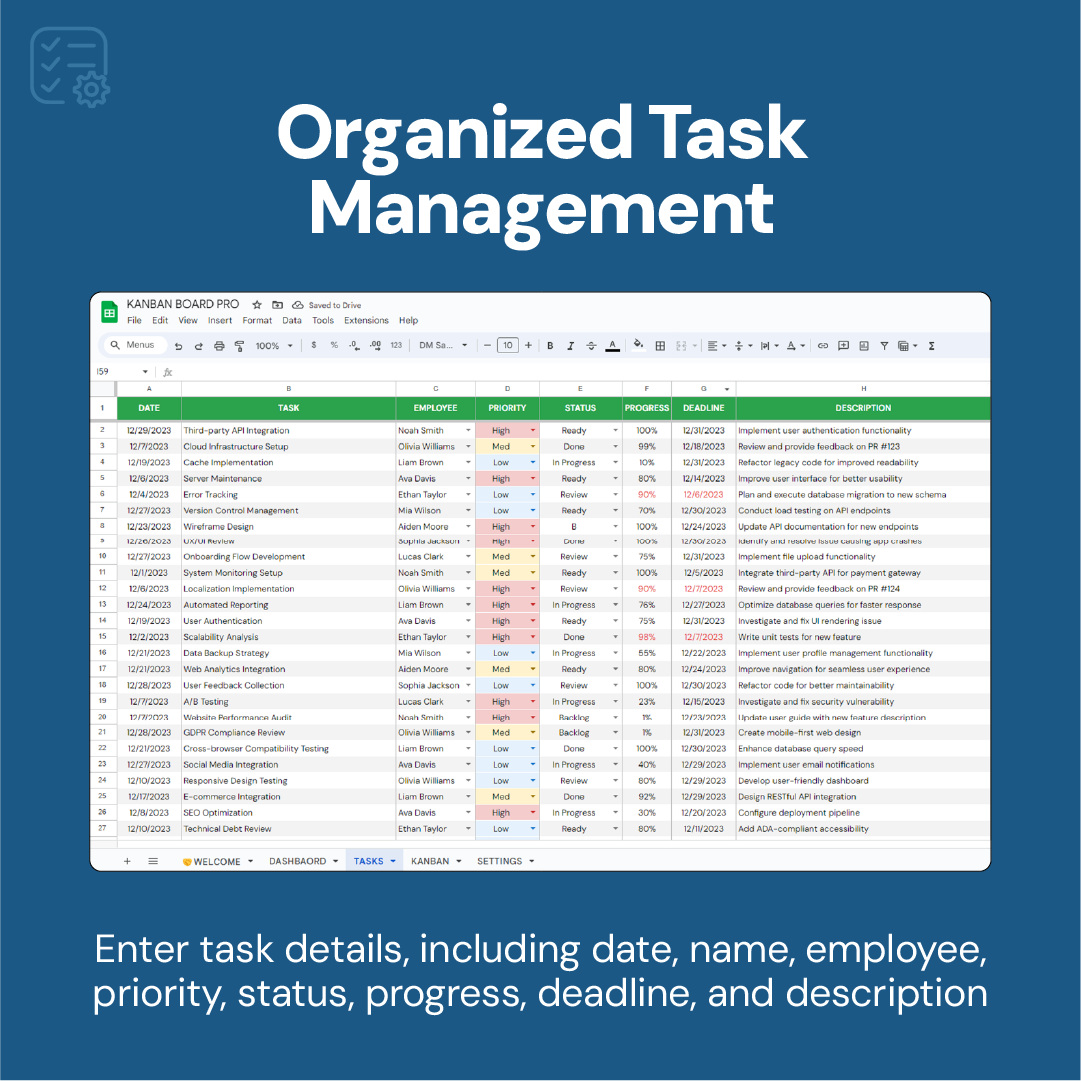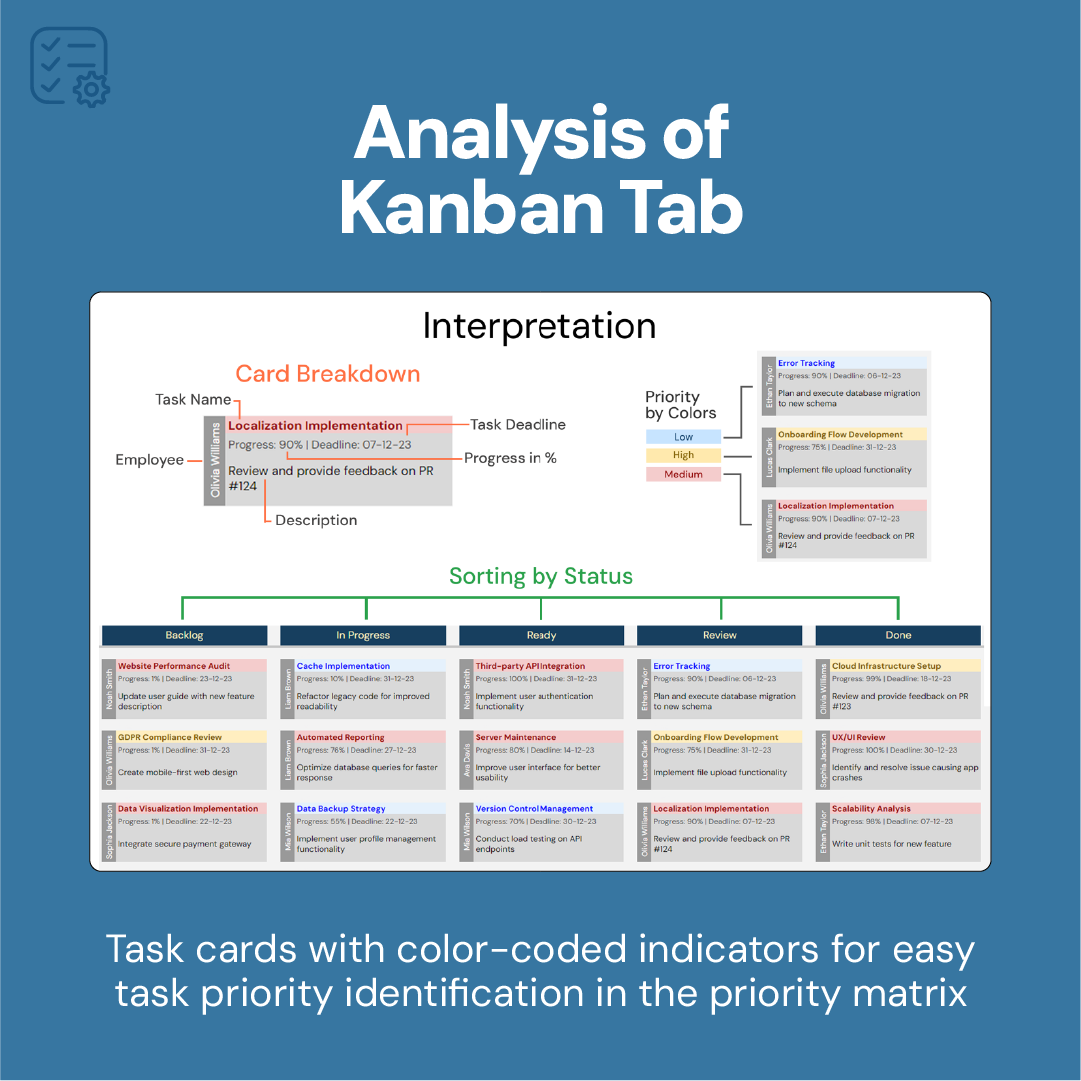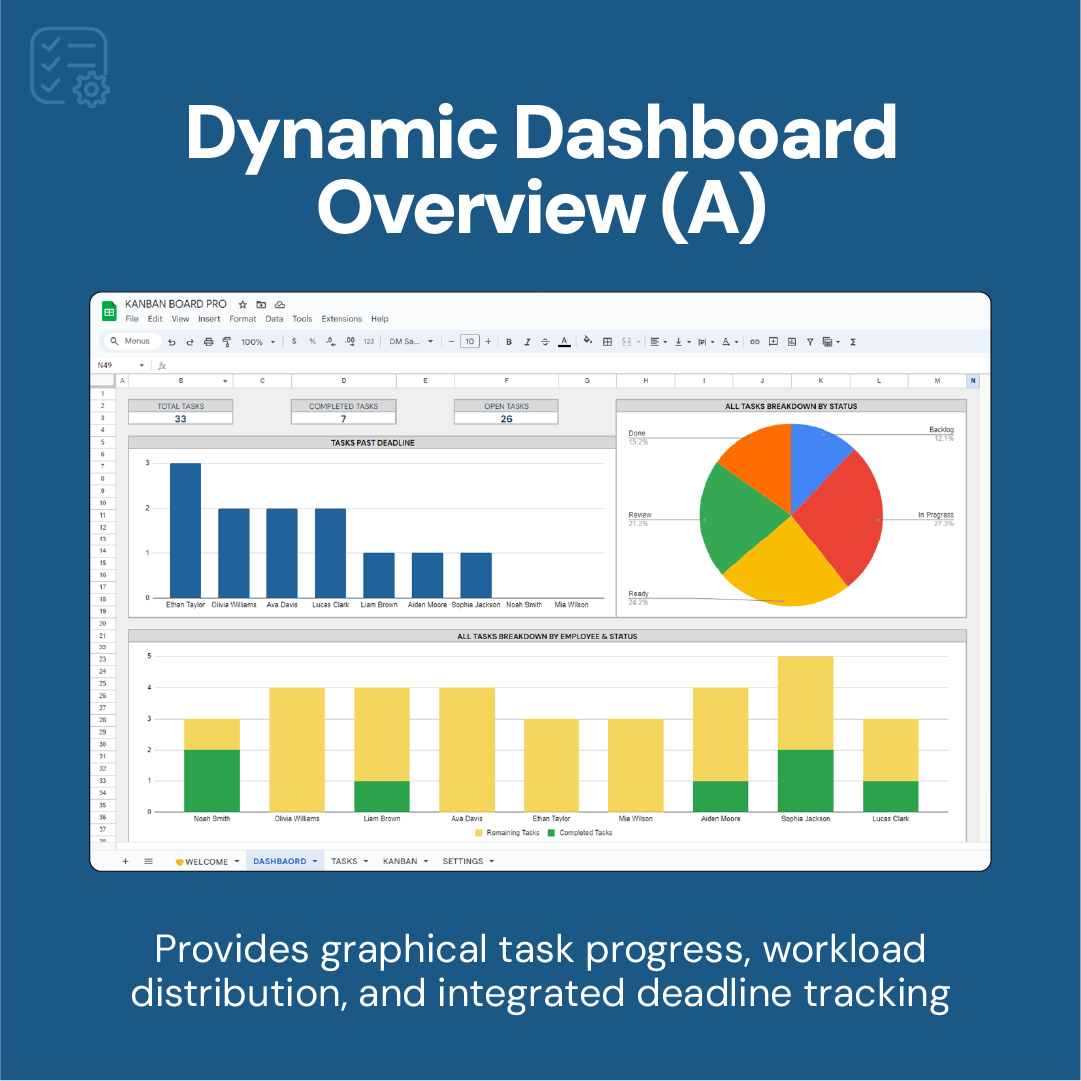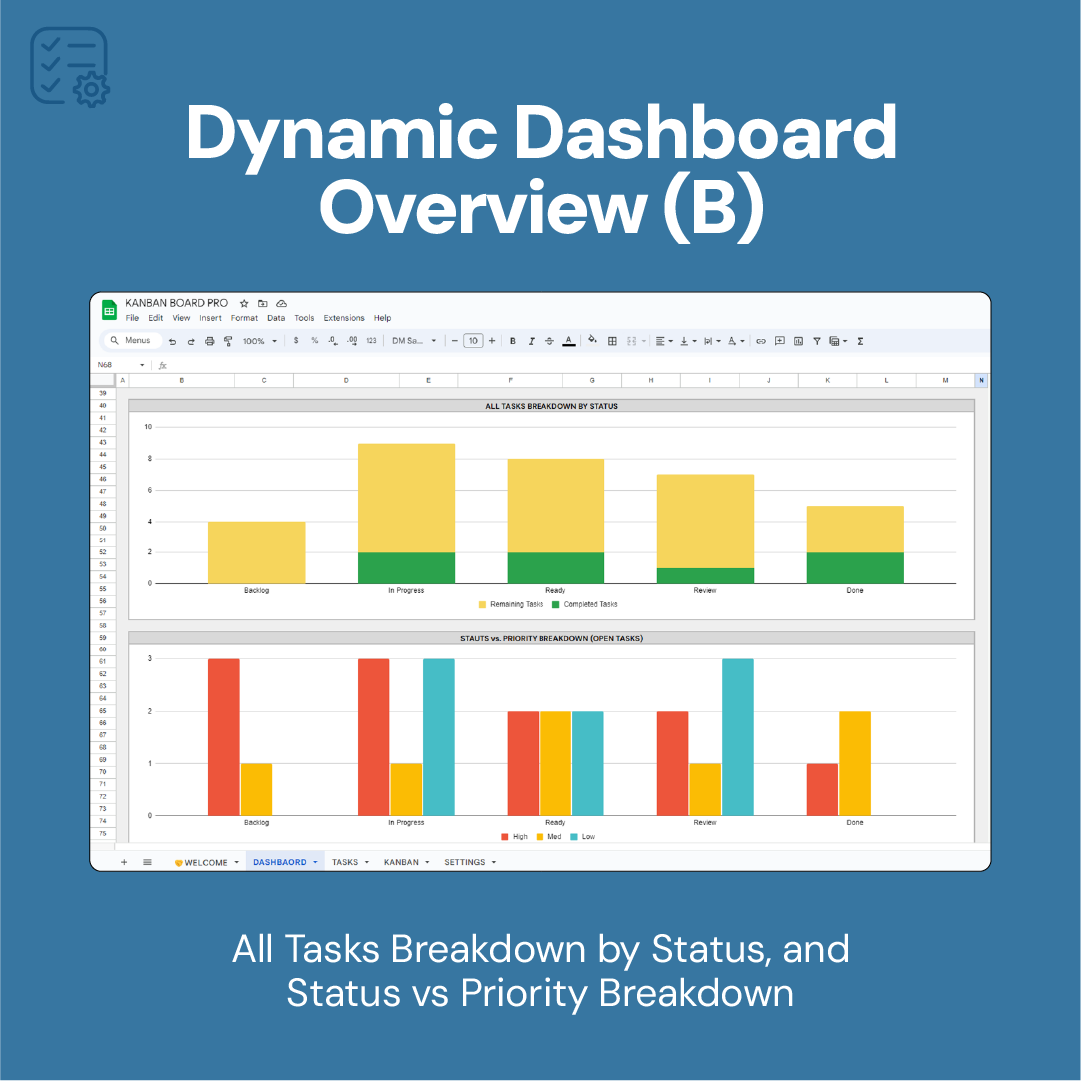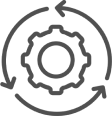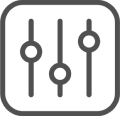Kanban Board Pro | Customizable Task Manager
Regular price
$23.97
Sale price
$23.97
Regular price
$47.94
Unit price
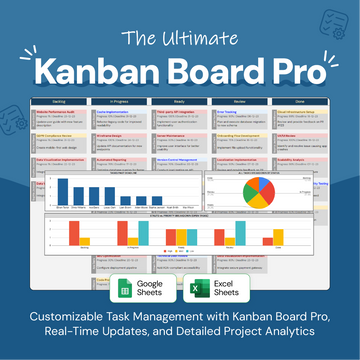
Kanban Board Pro | Customizable Task Manager
Regular price
$23.97
Sale price
$23.97
Regular price
$47.94
Unit price
Tabs & Features Analyses
Google Sheets & Excel Version
Dashboard View A
Comprehensive Task Overview
- Total, Open, and Completed Tasks Counters: Quick visual indicators of overall task status.
- Past Deadline Task Breakdown by Employee: Bar chart displaying tasks past their deadline, segmented by assigned team members.
- Task Status Breakdown: Visual representation of tasks categorized by their current status.
- Open and Completed Tasks by Employee: Detailed analysis of task distribution among team members.

Dashboard View B
Detailed Task Status and Priority Analysis
- Task Status Custom Definitions: Breakdown of tasks by custom-defined statuses from the settings tab.
- Open Task Analysis by Status and Priority: Detailed view of open tasks, categorized by status and further subdivided by priority levels.

Task Entry Tab
Streamlined Task Management
- Organized Task Input: Facility to enter comprehensive task details including date, name, employee assignment, priority, status, progress, deadline, and description.
- Dynamic Dropdown Menus: User-friendly dropdowns for selecting employees, setting task priority, and defining task status.
- Synchronized Kanban and Dashboard Updates: Real-time reflection of task modifications in both Kanban Board and Dashboard views.

Kanban Board View
Interactive Task Visualization
- Task Detail Display: Shows title, description, progress percentage, deadline, and assigned employee for each task.
- Interactive Task Cards: Instantly update to reflect changes made in the Task tab.
- Customizable Workflow Stages: Organize tasks according to user-defined stages for efficient tracking.
- Priority Color Coding: Visual identification of task priority levels using color indicators.

Kanban Board Features Analysis
In-Depth Task Management Tools
- Detailed Task Analysis: Explore the elements and functionality of each task card.
- Comprehensive Workflow Management: Examination of how the Kanban Board facilitates task tracking and prioritization.

Settings Tab
Customization and Employee Management
- Employee Name Entry: Option to incorporate up to 29 employee names for task assignments.
- Custom Kanban Stages Definition: Ability to create up to 10 unique stages for a comprehensive action planner and task checklist view.